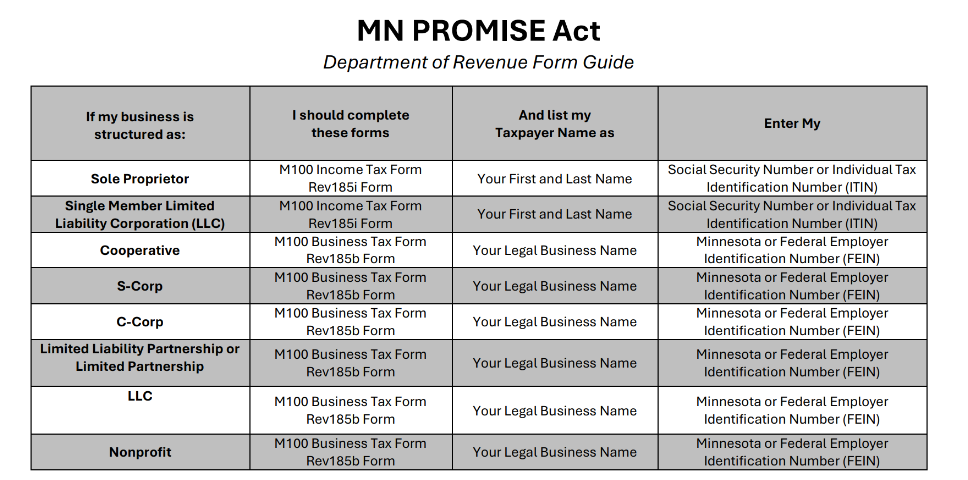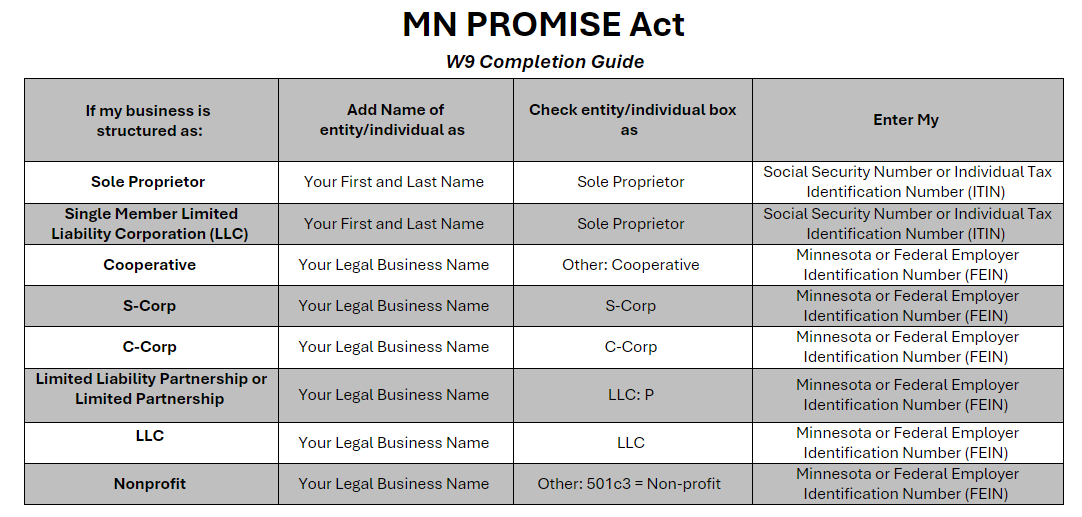Support Resources
Resources to help you complete the Authorization Process
Tips for Completing These Steps
The appropriate forms are pre-populated with the information that we need to process the request. While you may be able to find links to the BLANK forms, please use the specific links to the form we provide.
Download the forms from the grant application portal to your device.
Print the forms
Complete the forms, based on your business structure. and sign the forms. These forms need to be physically signed. Electronic or typed signatures will not be accepted,
Upload the completed and signed forms to the grant application portal. Only PDFs will be accepted.
Tips to Scan a Document and Save as a PDF
For Apple or iPhones
For Android Phones